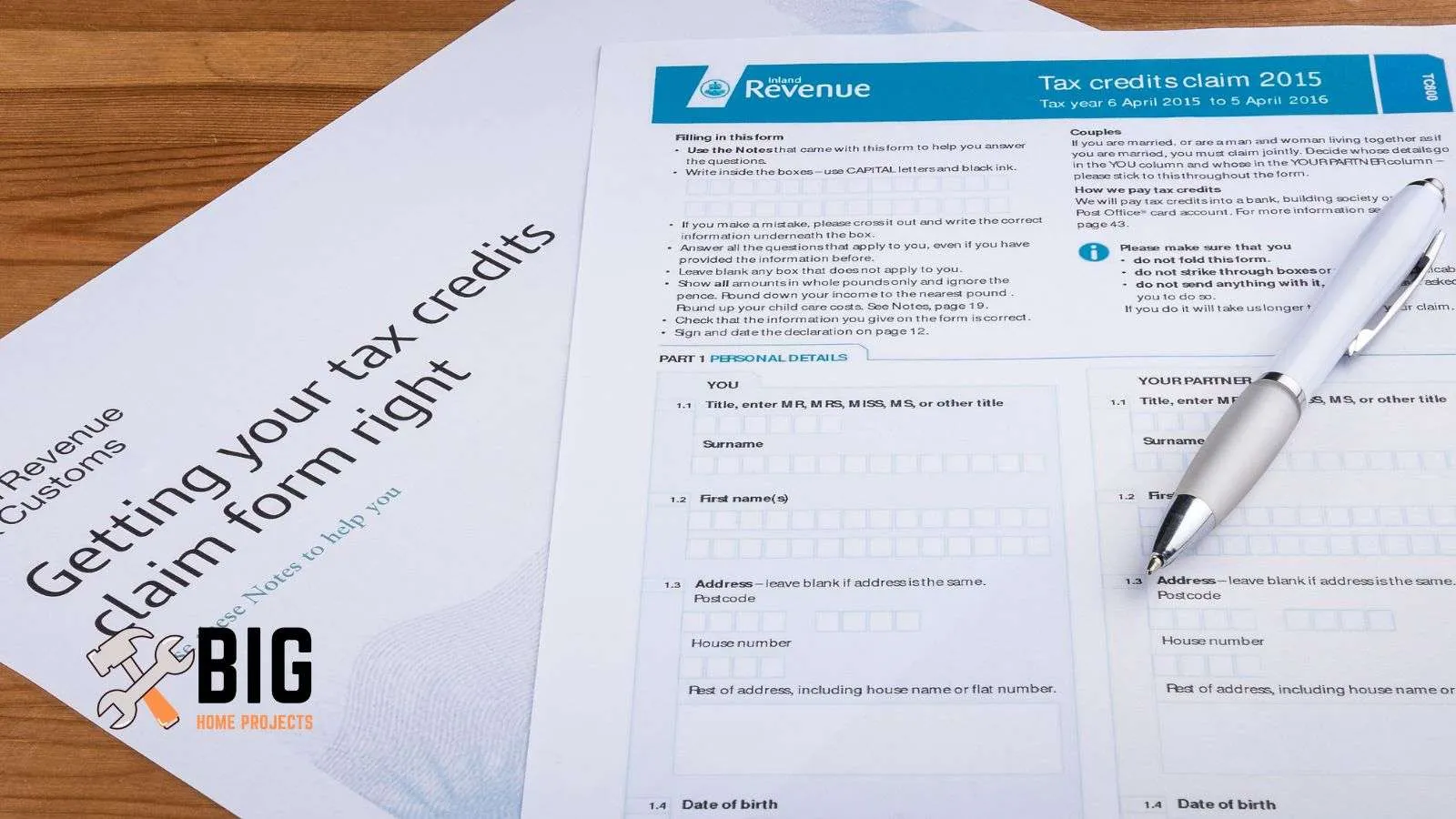Have you heard about the federal tax credit for metal roofing? It’s a great way to save money on your taxes, and it’s super easy to claim. Let us show you how!
Part 1 Residential clean energy credit
Before you begin Part 1 of Form 5695
Before you begin Part I of Form 5695, it’s important to figure out the amount of credits shown in the credit limitation worksheet if you plan to claim those credits on your tax return.
The credit limitation worksheet helps determine if there are any limitations or restrictions on the credits you can claim. This step is crucial because it ensures that you accurately calculate the available credits and maximize your potential tax benefits.
Additionally, when completing lines 1 through 5 and line 8 of the form, you should include any labor costs that are properly allocable to the onsite preparation, assembly, or original installation of the qualifying energy-efficient property.
This would also include any costs for piping or wiring necessary to connect property to your home. By including these labor costs, you can properly account for the total expenses associated with the installation of the qualifying property.
To provide a clearer understanding, let’s consider an example:
Example: John is a homeowner who wants to claim the Residential Energy Efficient Property Credit on his tax return.
He had a solar panel system installed on his property during the tax year.
To determine the amount of credit he can claim, John needs to complete Part I of Form 5695. Before he begins, he calculates the credit limitation using the credit limitation worksheet provided in the instructions.
This helps him determine if any restrictions apply to the credit he can claim.
John also paid a contractor to install the solar panel system, which involved labor costs for onsite preparation, assembly, and interconnection wiring.
He includes these labor costs on lines 1 through 5 and line 8 of Form 5695.
This ensures that his total expenses for the solar panel system are accurately reflected in the calculation of his eligible credit.
Line 1
On Line 1 of Form 5695, you need to enter the amounts you paid for qualified solar electric property. This refers to the expenses you incur specifically for the installation or purchase of a solar electric system for your home.
To determine the eligible amount to enter on Line 1, refer to the section titled “Qualified solar electric property costs” in the form’s instructions.
This section provides details on what expenses qualify and can be included in this line.
Here’s an example to illustrate Line 1:
Example: Michael installed a solar electric system on his property, which cost him a total of $20,000.
This amount includes the purchase price of the solar panels and the installation expenses. When filling out Line 1, Michael would enter $20,000 as the amount he paid for qualified solar electric property.
Line 2
On Line 2 of Form 5695, you should enter the amounts you paid for qualified solar water heating properties.
This refers to the expenses you incurred specifically for the installation or purchase of a solar water heating system for your home.
To determine the eligible amount to enter on Line 2, refer to the section titled “Qualified solar water heating property costs” in the form’s instructions.
This section provides details on what expenses qualify and can be included in this line.
Here’s an example to illustrate Line 2:
Example: Lisa had a solar water heating system installed in her home, and the total cost, including equipment and installation, was $8,000.
When completing Line 2, Lisa would enter $8,000 as the amount she paid for a qualified solar water heating property.
Line 3
On Line 3 of Form 5695, you need to enter the amounts you paid for qualified small wind energy properties. This refers to the expenses you incur for the installation or purchase of a small wind energy system for your home.
To determine the eligible amount to enter on Line 3, refer to the section titled “Qualified small wind energy property costs” in the form’s instructions.
This section provides details on what expenses qualify and can be included in this line.
Here’s an example to illustrate Line 3:
Example: David installed a small wind turbine on his property, and the total cost, including the equipment and installation, was $15,000.
When completing Line 3, David would enter $15,000 as the amount he paid for qualified small wind energy properties.
Line 4
On Line 4 of Form 5695, you are required to enter the amounts you paid for qualified geothermal heat pump properties.
This refers to the expenses you incurred for the installation or purchase of a geothermal heat pump system for your home.
To determine the eligible amount to enter on Line 4, refer to the section titled “Qualified geothermal heat pump property costs” in the form’s instructions. This section provides details on what expenses qualify and can be included in this line.
Here’s an example to illustrate Line 4:
Example: Sarah had a geothermal heat pump system installed in her home, and the total cost, including equipment and installation, was $25,000.
When completing Line 4, Sarah would enter $25,000 as the amount she paid for a qualified geothermal heat pump property.
Line 5
On Line 5 of Form 5695, you need to enter the amounts you paid for qualified biomass fuel property. This refers to the expenses you incurred for the installation or purchase of biomass fuel property for your home.
To determine the eligible amount to enter on Line 5, refer to the section titled “Qualified biomass fuel property costs” in the form’s instructions.
This section provides details on what expenses qualify and can be included in this line.
Here’s an example to illustrate Line 5:
Example: Mark purchased a biomass fuel stove for his home, and the total cost, including the stove and installation, was $6,000.
When completing Line 5, Mark would enter $6,000 as the amount he paid for qualified biomass fuel property.
Line 7a and 7b
Lines 7a and 7b of Form 5695 pertain to qualified fuel cell property costs for your main home. Here’s a breakdown of these lines:
- Line 7a: If you have qualified fuel cell property costs, you need to determine whether these costs were for your main home located in the United States. If the answer is “No,” meaning the fuel cell property costs were not for your main home, you cannot include any fuel cell property costs on Line 8 of the form.
- Line 7b: If you check the “Yes” box on Line 7a, indicating that the qualified fuel cell property costs were for your main home, you should enter the full address of your main home during the tax year specified on the form (e.g., 2022). Provide the complete address, including street, city, state, and ZIP code, on Line 7b.
If you and your spouse are filing jointly and both have different main homes with qualified fuel cell property costs, you should provide the address of your main home on Line 7b.
In addition, attach a separate sheet providing the address of your spouse’s main home. This allows you and your spouse to combine your qualified fuel cell property costs on Line 8 of one Form 5695.
Here’s an example to illustrate lines 7a and 7b:
Example: John and Jane are married and filing jointly. They each have their own main homes with qualified fuel cell property costs.
John’s main home is located in San Francisco, California, and Jane’s main home is located in Los Angeles, California.
On Line 7b of Form 5695, John would provide the address of his main home in San Francisco.
They would also attach a separate sheet providing the address of Jane’s main home in Los Angeles. They would combine their qualified fuel cell property costs on Line 8 of Form 5695.
Line 8
On Line 8 of Form 5695, you should enter the amounts you paid for qualified fuel cell property. This refers to the expenses you incurred for the installation or purchase of fuel cell property for your main home.
To determine the eligible amount to enter on Line 8, refer to the section titled “Qualified fuel cell property costs” in the form’s instructions.
This section provides details on what expenses qualify and can be included in this line.
Here’s an example to illustrate Line 8:
Example: Sarah installed a fuel cell system in her main home, and the total cost, including equipment and installation, was $10,000.
When completing Line 8, Sarah would enter $10,000 as the amount she paid for qualified fuel cell property.
Line 14
Line 14 of Form 5695 requires you to complete the Residential Clean Energy Credit Limit Worksheet. This worksheet helps you determine the amount to enter on Line 14. Here’s a breakdown of the steps involved:
- Enter the amount from Form 1040, 1040-SR, or 1040-NR, line 18. This amount can be found on your main income tax return.
- Calculate the total of certain credits or adjustments that you are taking on your 2022 income tax return. This includes various credits or adjustments, such as the Negative Form 8978 Adjustment, Foreign Tax Credit, Credit for Child and Dependent Care Expenses, Credit for the Elderly or the Disabled, Nonrefundable Education Credits, Retirement Savings Contributions Credit, Energy efficient home improvement credit (from Form 5695, line 30), Alternative Motor Vehicle Credit (Personal use part, from Form 8910, line 15), Qualified Plug-in Electric Drive Motor Vehicle Credit (Personal use part, from Form 8936, line 23), Child tax credit and credit for other dependents (from Form 1040, 1040-SR, or 1040-NR, line 19), Mortgage Interest Credit (from Form 8396, line 9), Adoption Credit (from Form 8839, line 16), and Carryforward of the District of Columbia First-Time Homebuyer Credit (from Form 8859, line 3). Enter the amounts for these credits or adjustments that are applicable to you.
- Subtract the total from line 2 from the amount on line 1. This result should also be entered on Form 5695, line 14. If the result is zero or less, enter “0” (zero) on both Form 5695, lines 14 and 15.
It’s important to note that not all credits or adjustments listed in line 2 may be available or applicable to every taxpayer. Refer to the instructions for your 2022 income tax return to determine which credits or adjustments are relevant to you.
Additionally, the worksheet mentions that you can rely on the manufacturer’s certification, in writing, to determine if a product qualifies for the credit. You do not need to attach the certification to your return, but make sure to keep it for your records.
- Negative Form 8978 Adjustment, Schedule 3 (Form 1040), line 6l: Deduction or adjustment related to the negative amount reported on line 6l of Schedule 3 of Form 1040.
- Foreign Tax Credit, Schedule 3 (Form 1040), line 1: Credit for taxes paid to a foreign country or U.S. possession, reported on line 1 of Schedule 3 of Form 1040.
- Credit for Child and Dependent Care Expenses, Schedule 3 (Form 1040), line 2: Credit for expenses incurred for child or dependent care, reported on line 2 of Schedule 3 of Form 1040.
- Credit for the Elderly or the Disabled, Schedule R (Form 1040), line 22: Credit for elderly or disabled individuals, reported on line 22 of Schedule R of Form 1040.
- Nonrefundable Education Credits, Schedule 3 (Form 1040), line 3: Credits for education-related expenses, reported on line 3 of Schedule 3 of Form 1040.
- Retirement Savings Contributions Credit, Schedule 3 (Form 1040), line 4: Credit for contributions made to a retirement savings plan, reported on line 4 of Schedule 3 of Form 1040.
- Energy efficient home improvement credit, Form 5695, line 30*: Credit for making energy-efficient home improvements, reported on line 30 of Form 5695.
- Alternative Motor Vehicle Credit, Personal use part, Form 8910, line 15: Credit for purchasing a qualified alternative motor vehicle for personal use, reported on line 15 of Form 8910.
- Qualified Plug-in Electric Drive Motor Vehicle Credit, Personal use part, Form 8936, line 23: Credit for purchasing a qualified plug-in electric drive motor vehicle for personal use, reported on line 23 of Form 8936.
- Child tax credit and credit for other dependents, Form 1040, 1040-SR, or 1040-NR, line 19**: Credits for having qualifying children or other dependents, reported on line 19 of Form 1040, 1040-SR, or 1040-NR.
- Mortgage Interest Credit, Form 8396, line 9: Credit for mortgage interest paid, reported on line 9 of Form 8396.
- Adoption Credit, Form 8839, line 16: Credit for qualified adoption expenses, reported on line 16 of Form 8839.
- Carryforward of the District of Columbia First-Time Homebuyer Credit, Form 8859, line 3: Credit carried forward from a previous year for the District of Columbia First-Time Homebuyer Credit, reported on line 3 of Form 8859.
Line 16
Line 16 of Form 5695 addresses the situation where you are unable to use the entire credit amount due to the tax liability limit (line 14 is lower than line 13). In such cases, you have the option to carry forward the unused portion of the credit to the following tax year, which in this case would be 2023.
Example scenario: Let’s say your calculated credit on line 13 is $5,000, but your tax liability limit on line 14 is only $3,000.
This means you can only utilize $3,000 of the credit to offset your tax liability for the current tax year.
The remaining $2,000 ($5,000–$3,000) can be carried forward to the next tax year, 2023, and used to reduce your tax liability for that year.
It’s important to note that even if you are unable to utilize any of your credit in 2022 due to the tax liability limit, you should still file Form 5695.
Filing the form ensures that the carried forward credit is properly documented and available for use in the future. This way, you won’t lose out on the credit and can take advantage of it when your tax situation allows for it.
Overall, Line 16 provides flexibility by allowing you to carry forward any unused credit to future years, providing potential tax savings in the long run.
Part 2 Energy efficient home improvement credit
Before you begin part 2
In Part II of Form 5695, you will calculate the energy-efficient home improvement credit. However, before you begin this section, it is important to first determine the amount of credits shown in the credit limitation worksheet if you choose to take those credits on your tax return.
The credit limitation worksheet calculates the maximum allowable amount of credits you can claim based on your tax liability and other factors.
By completing the credit limitation worksheet, you can determine the maximum credit amount you are eligible for.
Once you have figured out the credits shown in the credit limitation worksheet, you can then proceed to Part II of Form 5695 to calculate the Energy Efficient Home Improvement Credit based on the eligible expenses you incurred for qualified energy-efficient home improvements.
Example scenario: Let’s say the credit limitation worksheet determines that the maximum allowable credits on your tax return amount to $2,500.
This means that your total eligible credits from various sources, including the Energy Efficient Home Improvement Credit, cannot exceed $2,500. You will use this information to ensure that the credits you claim in Part II of Form 5695 do not exceed the maximum limit.
Lines 17a through 17c
Line 17a: In order to qualify for the Energy Efficient Home Improvement Credit, any expenses incurred for qualified energy efficiency improvements or residential energy property must be for your main home located within the United States. If you check the “no” box indicating that the improvements were not made to your main home, you are not eligible to claim the energy-efficient home improvement credit.
Example scenario: Let’s say you installed energy-efficient windows and insulation in your primary residence located in the United States. Since these improvements were made to your main home, you would check the “yes” box on line 17a to indicate that the improvements qualify for the energy-efficient home improvement credit.
Line 17b: On line 17b, you will enter the full address of your main home during the tax year 2022. This ensures that the IRS has the necessary information regarding the location of your qualifying home.
Example scenario: If your main home address during 2022 was 123 Main Street, Anytown, USA, you would enter “123 Main Street, Anytown, USA” on line 17b.
Line 17c: Line 17c clarifies that you can only include expenses for qualified improvements made to an existing home or for additions or renovations to an existing home. Expenses related to the construction of a newly constructed home are not eligible for the energy-efficient home improvement credit, even if the improvements are installed after you have moved into the home. If you check the “Yes” box on line 17c, indicating that the improvements are related to the construction of your home, you cannot claim any expenses for qualified improvements.
Example scenario: If you recently purchased a newly constructed home and installed energy-efficient appliances after moving in, those expenses would not be eligible for the energy efficient home improvement credit. However, if you added insulation to the existing home or upgraded the heating and cooling systems, those expenses would qualify for the credit.
By accurately completing lines 17a, 17b, and 17c, you can ensure that you meet the requirements for claiming the Energy Efficient Home Improvement Credit and correctly report the eligible expenses on Form 5695.
Line 18
Line 18 instructs you to complete the Lifetime Limitation Worksheet to determine the amount to enter on line 18 of Form 5695 if you have claimed the energy efficient home improvement credit in certain previous tax years (2006, 2007, 2009, 2010, 2011, 2012, 2013, 2014, 2015, 2016, 2017, 2018, 2019, 2020, or 2021).
If the total of the credits calculated on the worksheet is $500 or more, you generally cannot claim the energy-efficient home improvement credit for the current tax year (2022).
Example scenario: Suppose you claimed the energy efficient home improvement credit in previous years, and you had the following amounts claimed on the corresponding lines of Form 5695: $200 on line 12 in 2006, $0 on line 15 in 2007, $300 on line 11 in 2010, and $400 on line 30 in 2021.
To calculate the total for line 18, you would add $200 + $0 + $300 + $400, which equals $900. If this total is $500 or more, you would not be eligible to claim the energy-efficient home improvement credit for the current tax year.
Line 19
Lines 19a through 19h of Form 5695 pertain to specific expenses related to energy-efficient improvements. Here’s a breakdown of each line:
Line 19a: Enter the amounts you paid for insulation material or systems, including vapor retarders or seals, that are specifically and primarily designed to reduce heat loss or gain in your home. The insulation must meet the prescriptive criteria established by the 2009 International Energy Conservation Code (IECC). Exclude amounts paid for components that provide structural support, finished surfaces, or serve functions unrelated to reducing heat loss or gain.
Line 19b: Enter the amounts you paid for exterior doors that meet or exceed the requirements of version 6.0 of the Energy Star program. These doors must meet energy efficiency standards to reduce heat transfer.
Line 19c: Enter the amounts you paid for a metal roof with appropriate pigmented coatings or an asphalt roof with cooling granules. These roofs must be specifically designed to reduce heat gain in your home. Additionally, the roofs must meet or exceed the Energy Star program requirements in effect at the time of purchase or installation.
Line 19d: Enter the amounts you paid for exterior windows and skylights that meet or exceed the requirements of version 6.0 of the Energy Star program. These windows and skylights must meet energy efficiency standards to reduce heat transfer. Note that if you claimed the credit for windows in certain previous tax years (2006–2021, excluding 2008), you may not be able to include window expenses for the current tax year.
Line 19f: If you reported expenses on specific lines of Form 5695 in previous tax years (2006–2021, excluding 2008), you need to use the Window Expense Worksheet to calculate the amount to enter on line 19f. The worksheet helps determine the total amount of window expenses eligible for the credit based on your previous claims.
Example scenario: Let’s say you claimed $200 for windows on line 2b of your 2006 Form 5695 and $300 for windows on line 19d of your 2019 Form 5695. Using the Window Expense Worksheet, you would enter $200 on line 1 and $300 on line 15. Then you would multiply line 15 by 3.0 and enter the result on line 6. Finally, add the amounts from lines 1, 2, and 6 through 15 to determine the total amount to enter on line 19f of Form 5695.
Remember that for any of these expenses, you should retain the manufacturer’s certification in writing stating that the components meet the eligibility requirements. Do not attach the certification to your tax return; keep it for your records.
Lines 22a through 22c
Lines 22a through 22c of Form 5695 pertain to expenses related to energy-efficient building properties. Here’s a breakdown of each line:
Line 22a: Enter the amounts you paid for energy-efficient building property, such as:
- An electric heat pump water heater with a Uniform Energy Factor of at least 2.2 according to the standard Department of Energy test procedure.
- An electric heat pump that achieves the highest efficiency tier established by the Consortium for Energy Efficiency (CEE) as of January 1, 2009.
- A central air conditioner that achieves the highest efficiency tier established by the CEE as of January 1, 2009.
- A natural gas, propane, or oil water heater with a Uniform Energy Factor of at least 0.82 or a thermal efficiency of at least 90%.
Note: Do not enter more than $300 on line 22a.
Line 22b: Enter the amounts you paid for a natural gas, propane, or oil furnace or hot water boiler that has an annual fuel utilization rate of at least 95%.
Note: Do not enter more than $150 on line 22b.
Line 22c: Enter the amounts you paid for an advanced main air circulating fan used in a natural gas, propane, or oil furnace. According to the standard Department of Energy test procedures, the fan’s annual electricity consumption must be less than 2% of the furnace’s total annual energy consumption.
Note: Do not enter more than $50 on line 22c.
For all these expenses, including labor costs allocated to onsite preparation, assembly, or installation, you should retain the manufacturer’s certification in writing that the product qualifies as an energy-efficient building property. Do not attach the certification to your tax return; keep it for your records.
Line 25
Line 25 on Form 5695 deals with situations where the tax credit is claimed for a property that is jointly owned. If the rules for joint occupancy discussed earlier in the instructions apply to your situation, you need to follow the special instructions for this line.
First, you need to cross out the preprinted amount of $500 on line 25. Then, you will calculate the smaller of the following two options:
- The amount on line 24 of Form 5695, which represents the total credit amount you are eligible for.
- $500 multiplied by a fraction. The numerator of the fraction is the amount on line 24, and the denominator is the total amount from line 24 for all owners of the jointly owned property.
By doing this calculation, you ensure that the credit amount on line 25 is appropriately allocated based on the proportion of ownership or usage among the joint owners. This ensures fairness when multiple owners are eligible for the tax credit.
For more specific guidance and examples related to joint occupancy and how to calculate line 25 in these situations, refer to the earlier section in the instructions that discusses joint occupancy.
Line 29
Line 29 on Form 5695 requires you to complete a worksheet to determine the amount to enter on this line. Let’s break down the components of the worksheet and their purpose:
- Enter the amount from Form 1040, 1040-SR, or 1040-NR, line 18: This refers to the specific line on your tax return where you report your total income.
- Enter the total of certain credits/adjustments: This step involves adding up the amounts of certain credits or adjustments that you are claiming on your 2022 income tax return. These include:
Negative Form 8978 Adjustment, Schedule 3 (Form 1040), line 6l: This is a specific adjustment related to tax computations.
Foreign Tax Credit, Schedule 3 (Form 1040), line 1: This credit applies if you paid taxes into a foreign country.
Credit for Child and Dependent Care Expenses, Schedule 3 (Form 1040), line 2: This credit applies if you paid for childcare or dependent care expenses.
Credit for the Elderly or the Disabled, Schedule R (Form 1040), line 22: This credit applies if you are elderly or disabled.
Nonrefundable Education Credits, Schedule 3 (Form 1040), line 3: This includes education-related credits such as the American Opportunity Credit or the Lifetime Learning Credit. Retirement Savings Contributions Credit, Schedule 3 (Form 1040), line 4: This credit applies if you made eligible contributions to a retirement account.
Note: Only include the total of these credits/adjustments if you are eligible for and have claimed them on your 2022 income tax return. The availability of these credits/adjustments may vary depending on the year and your specific circumstances.
- Subtract line 2 from line 1: This step involves subtracting the total from line 2 (credits/adjustments) from the amount on line 1 (total income). The result is the net amount to be entered on line 29 of Form 5695. If the result is zero or less, you will enter “0” on both lines 29 and 30 of Form 5695.
The purpose of this worksheet is to calculate the eligible amount for the energy-efficient home improvement credit based on your total income and certain credits/adjustments you have claimed. It ensures that the credit is properly determined and reflects your specific tax situation for the given tax year.
Other interesting articles:
- How to Completely Roof a House (Step by Step, From Start to Finish)
- How to Choose the Right Roofing Nails (Based on the Types, Size and Best Practices)
- Is Plumbing Hard? (The Best and Worst Things You’ll Encounter as a Plumber)
- What Can Happen if Damaged Shingles are Not Replaced? (6 Concerns to Worry About)