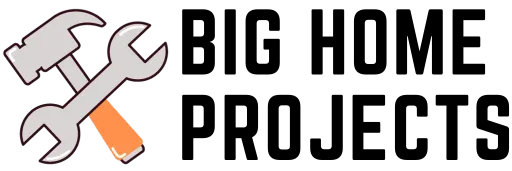Many homeowners experience motion sensor false alarms in their homes, which can be frustrating and make them worry about their security. Understanding the causes and factors that contribute to these false alarms is essential for effectively addressing the problem.
In this article, we’ll explore various aspects of motion sensor technology, examine the reasons behind false alarms, and provide valuable tips to troubleshoot and prevent these annoying occurrences.
Table of contents
Why does a false alarm happen in home motion sensors?
- Interference from other electronic devices nearby.
- Pets or animals trigger the motion sensors.
- Incorrect installation or placement of the motion sensor
- Faulty or outdated sensor technology
- Environmental factors such as strong winds or moving objects outside the home
- Electrical issues or power fluctuations.
- Sensor sensitivity is set too high.
10 Tips to troubleshoot and solve motion sensor false alarms in your home
1. Check for interference from other electronic devices nearby
Interference from other electronic devices can cause false alarms on motion sensors. To troubleshoot this issue, try the following:
- Move any electronic devices, such as televisions or speakers, away from the motion sensor.
- Keep the motion sensor away from sources of electromagnetic interference, such as Wi-Fi routers or cordless phones.
- If possible, try changing the frequency or channel of your wireless devices to reduce interference.
- Consider using motion sensors that utilize different technologies, such as microwave or ultrasonic sensors, which may be less prone to interference.
2. Ensure proper installation and placement of the motion sensor
Incorrect installation or placement of the motion sensor can lead to false alarms. Here are some tips to maintain proper installation:
- Make sure the motion sensor is securely mounted and not loose or tilted.
- Avoid pointing the sensor directly at windows, heating vents, or moving objects like curtains, which can trigger false alarms.
- Make sure the sensor is positioned at an appropriate height and angle to cover the desired area without unnecessary overlap.
- Check if there are any obstructions, such as plants or decorations, blocking the sensor’s view. Clear any obstacles that might interfere with its operation.
3. Update or replace outdated sensor technology
Motion sensor technology has evolved over time, and outdated sensors may be more prone to false alarms. Consider the following:
- Check if there are firmware updates available for your motion sensor. Updating the firmware can sometimes improve its performance and reduce false alarms.
- If your motion sensor is outdated and no longer reliable, consider replacing it with a newer model that incorporates advanced features and improved false alarm prevention mechanisms.
4. Minimize the impact of environmental factors
Environmental factors like strong winds or moving objects outside the home can trigger false alarms. Here’s what you can do:
- Adjust the motion sensor’s sensitivity settings to reduce its response to slight environmental changes.
- Consider using curtains or blinds to minimize the impact of moving objects outside the home, such as trees or passing vehicles.
- If at all possible, place your motion sensor away from windows that face a busy street or in a hallway where it won’t be as affected by outside factors.
5. Check for electrical issues or power fluctuations
Electrical issues or power fluctuations can disrupt the proper functioning of motion sensors. Take the following steps:
- Inspect the power source connected to your motion sensor to ensure it is functioning correctly.
- Check for loose connections or faulty wiring that may be causing intermittent power supply issues.
- Consider using a surge protector or an uninterruptible power supply (UPS) to protect your motion sensor from electrical surges or power fluctuations.
6. Adjust the sensor sensitivity
Motion sensors often have adjustable sensitivity settings. Here’s what you can do:
- Consult the user manual for your motion sensor to understand how to adjust its sensitivity settings.
- Start with a lower sensitivity level and gradually increase it until you find a balance between detecting genuine motion and avoiding false alarms.
- Keep in mind that higher sensitivity settings may increase the chances of false alarms, especially if there are environmental factors that can trigger them.
7. Test and calibrate your motion sensor regularly
Regular testing and calibration can help identify and address false alarm issues. Follow these steps:
- Consult the user manual for instructions on how to test and calibrate your specific motion sensor model.
- Regularly perform test runs by simulating motion within the sensor’s range and verifying its response.
- If calibration options are available, follow the guidelines provided to fine-tune the sensor’s performance according to your specific needs.
8. Consider using dual technology sensors
Dual technology sensors combine two different technologies, such as passive infrared (PIR) and microwave, to enhance accuracy and reduce false alarms. Consider these points:
- Dual technology sensors require both technologies to trigger an alarm, reducing the likelihood of false alarms caused by a single technology.
- These sensors are more effective in distinguishing between genuine motion and false triggers like pets or environmental factors.
- Keep in mind that dual technology sensors may be more expensive than single technology sensors but can provide added reliability.
9. Keep your motion sensor clean and well-maintained
Dust, debris, or cobwebs on the motion sensor can interfere with its functionality. Follow these maintenance tips:
- Regularly clean the motion sensor using a soft cloth or brush to remove any accumulated dirt or debris.
- Avoid using harsh chemicals or abrasive materials that could damage the sensor’s surface.
- Inspect the sensor periodically for any signs of wear or damage. Replace it if necessary.
10. Consult professional assistance if needed
If you have tried all the troubleshooting steps and still experience persistent false alarms, consider seeking professional assistance. A qualified technician can assess your specific situation and provide expert guidance on resolving the issue effectively.
How do motion sensors function in a home security setup?
Motion sensors in a home security setup are designed to detect movement within a designated area and trigger an alarm or alert. They work based on various technologies, including passive infrared (PIR), microwave, and dual technology. PIR sensors track changes in infrared heat patterns brought about by moving objects, such as people or animals, while microwave sensors continuously emit microwaves and track frequency shifts brought about by moving objects.
Dual technology sensors combine both PIR and microwave technologies for increased accuracy and reduced false alarms. When a motion sensor detects movement, it sends a signal to the security system or control panel, which then activates the alarm or triggers a notification to the homeowner or monitoring service. Motion sensors are typically positioned strategically in areas where unauthorized movement is likely, such as entranceways, hallways, or rooms with valuable belongings.
Can pets trigger motion sensor false alarms?
Yes, pets can potentially trigger motion sensor false alarms. Most motion sensors are designed to detect any movement within their detection range, regardless of whether it is caused by a person or a pet. Since pets can move around the house freely, their movements can activate the motion sensor and trigger a false alarm.
To minimize the chances of false alarms caused by pets, some motion sensors offer adjustable sensitivity settings or pet-immune features. These features allow the sensors to ignore the movement of smaller animals, such as cats or small dogs, while still detecting human-sized movements.
Consider the specific capabilities and limitations of your motion sensor and adjust the settings accordingly to reduce the likelihood of false alarms caused by pets.
The impact of home layout on motion sensor false alarms
The layout of a home can have a significant impact on motion sensor false alarms. The placement and positioning of motion sensors should be carefully considered to minimize false alarms. Certain aspects of the home layout can contribute to false alarms, such as windows facing busy streets, heating vents that can create air movement, or areas with frequent movement of curtains or hanging objects.
The height and angle at which motion sensors are installed can affect their performance. Placing sensors too high or at incorrect angles may result in missed movements or increased sensitivity to environmental factors, leading to false alarms. To mitigate these issues, it is essential to evaluate the home layout and adjust sensor placement accordingly. This may involve avoiding direct line-of-sight with windows or vents, selecting optimal mounting heights and angles, and considering the use of multiple sensors to cover larger areas effectively.
Does weather influence motion sensor false alarms in homes?
Yes, weather can impact motion sensor false alarms in homes. Extreme weather conditions, such as strong winds or heavy rain, can cause objects outside the home to move or create changes in temperature that may trigger motion sensors.
For example, tree branches swaying in the wind or raindrops hitting windows can be mistakenly detected as movement by the sensors, resulting in false alarms. Sudden temperature changes or fluctuations caused by weather conditions can also affect the performance of certain types of motion sensors. It is important to consider these factors when installing and adjusting motion sensors in outdoor areas or near windows.
Some new motion sensors are made to reduce the number of false alarms caused by environmental factors. They do this by using complex algorithms and filtering systems to tell the difference between real motion and disturbances caused by the weather.
Types of motion sensors: Are some more prone to false alarms?
- Passive Infrared (PIR) sensors: PIR sensors are commonly used in motion detection systems and can be prone to false alarms caused by environmental factors like moving curtains, fluctuating temperatures, or the presence of small animals.
- Microwave sensors: Microwave sensors continuously emit microwaves and track frequency shifts brought on by moving objects. While they are less affected by environmental factors than PIR sensors, they can still be triggered by large moving objects like vehicles or strong winds.
- Dual technology sensors: Dual technology sensors combine both PIR and microwave technologies to enhance accuracy and reduce false alarms. By requiring both technologies to trigger an alarm, they are less prone to false alarms caused by a single technology. However, certain environmental factors or poor installation can still have an impact on them.
- Ultrasonic sensors: Ultrasonic sensors use sound waves to detect movement and are less prone to false alarms caused by slight environmental changes. However, their effectiveness may be limited in certain environments with high levels of ambient noise or acoustic interference.
- Vibration sensors: Vibration sensors detect movement by sensing vibrations or disturbances in the environment. They are commonly used for detecting tampering or break-ins but may be more prone to false alarms caused by non-threatening vibrations such as passing vehicles or loud noises.
- Video-based sensors: Video-based motion sensors use cameras and image analysis algorithms to detect movement. They are capable of making a more accurate distinction between real motion and fake triggers, but they may still be subject to outside influences like shifting lighting or shifting shadows.
Understanding sensitivity settings and its effect on false alarms
Sensitivity settings on motion sensors determine how responsive they are to detecting motion. These settings can have a significant impact on false alarms. When sensitivity is set too high, even small movements or environmental factors like moving curtains or changes in temperature can trigger false alarms.
On the other hand, if sensitivity is set too low, the sensor may not detect actual intrusions or movements within the designated area. Finding the right balance is crucial. It is recommended to start with a lower sensitivity level and gradually increase it until the sensor reliably detects genuine motion while minimizing false alarms caused by environmental factors.
Factors such as the layout of the space, presence of pets, and environmental conditions should be considered when adjusting sensitivity settings. Regular testing and fine-tuning of sensitivity settings can help optimize the sensor’s performance and reduce false alarms, ensuring an effective and reliable home security system.
Is it possible to differentiate between true and false alarms?
- Review the sensor’s detection history: Check the motion sensor’s detection history to see if there have been any previous false alarms from the same sensor in similar circumstances. If there is a pattern of false alarms in specific situations, it may indicate a higher likelihood of another false alarm.
- Consider the time and context: Evaluate the time and context of the alarm. For example, if the alarm is triggered during a period when no one should be home or when the home is typically unoccupied, it increases the probability of it being a true alarm. On the other hand, if the alarm occurs during a time when family members or authorized individuals are known to be present, it may suggest a potential false alarm.
- Check for corroborating evidence: Look for other indicators that support or refute the alarm. For instance, check security camera footage or ask neighbors if they noticed any suspicious activity or signs of a break-in. Corroborating evidence can help determine the validity of the alarm.
- Assess the sensor’s placement: Evaluate the placement and positioning of the motion sensor. If it is facing an area with frequent movement from pets, plants, or environmental factors like curtains or vents, there is a higher chance of a false alarm. Adjusting the sensor’s position or sensitivity settings based on this assessment can help reduce false alarms.
- Consider environmental factors: Take into account environmental factors such as strong winds, rain, or changes in temperature that might trigger false alarms. If there are known environmental conditions that could potentially cause false alarms, it is important to factor them into the assessment.
- Consult professional assistance: If you are unsure whether an alarm is true or false, consider seeking professional assistance from a security expert or your home security service provider. They can remotely assess the situation or dispatch a professional to investigate and provide guidance accordingly.
Prevention measures: How to avoid motion sensor false alarms in your home?
- Proper sensor placement: Make sure the motion sensors are strategically placed to avoid direct line-of-sight with windows, heating vents, or areas with frequent movement of objects like curtains.
- Adjust sensitivity settings: Fine-tune the sensitivity settings of the motion sensors to strike a balance between detecting genuine motion and minimizing false alarms caused by environmental factors.
- Consider pet-immune sensors: If you have pets, opt for motion sensors with pet-immune features that can differentiate between the movement of pets and humans, reducing the chances of false alarms.
- Regular maintenance and cleaning: Keep motion sensors clean and free from dust, debris, or cobwebs that could interfere with their functionality. Regularly inspect and maintain the sensors to ensure they are in optimal working condition.
- Upgrade to dual technology sensors: Consider upgrading to dual technology sensors that combine different technologies, such as PIR and microwave, for enhanced accuracy and reduced false alarms.
- Test and calibrate regularly: Routinely test and calibrate motion sensors to confirm that they are functioning properly. Follow the manufacturer’s instructions for testing procedures and calibration adjustments.
- Address environmental factors: Minimize the impact of environmental factors by addressing issues like strong winds, moving objects outside the home, or fluctuations in temperature that can trigger false alarms. Adjust sensor placement or consider using curtains or blinds to mitigate these factors.
- Utilize video verification: If possible, integrate video verification systems with your motion sensors. This allows you to visually confirm alarms remotely and reduces the chances of false alarms caused by environmental factors.
- Get professional assistance if needed: If false alarms persist despite taking preventive measures, seek professional assistance from a security expert who can assess your specific situation and provide guidance on further steps to mitigate false alarms effectively.